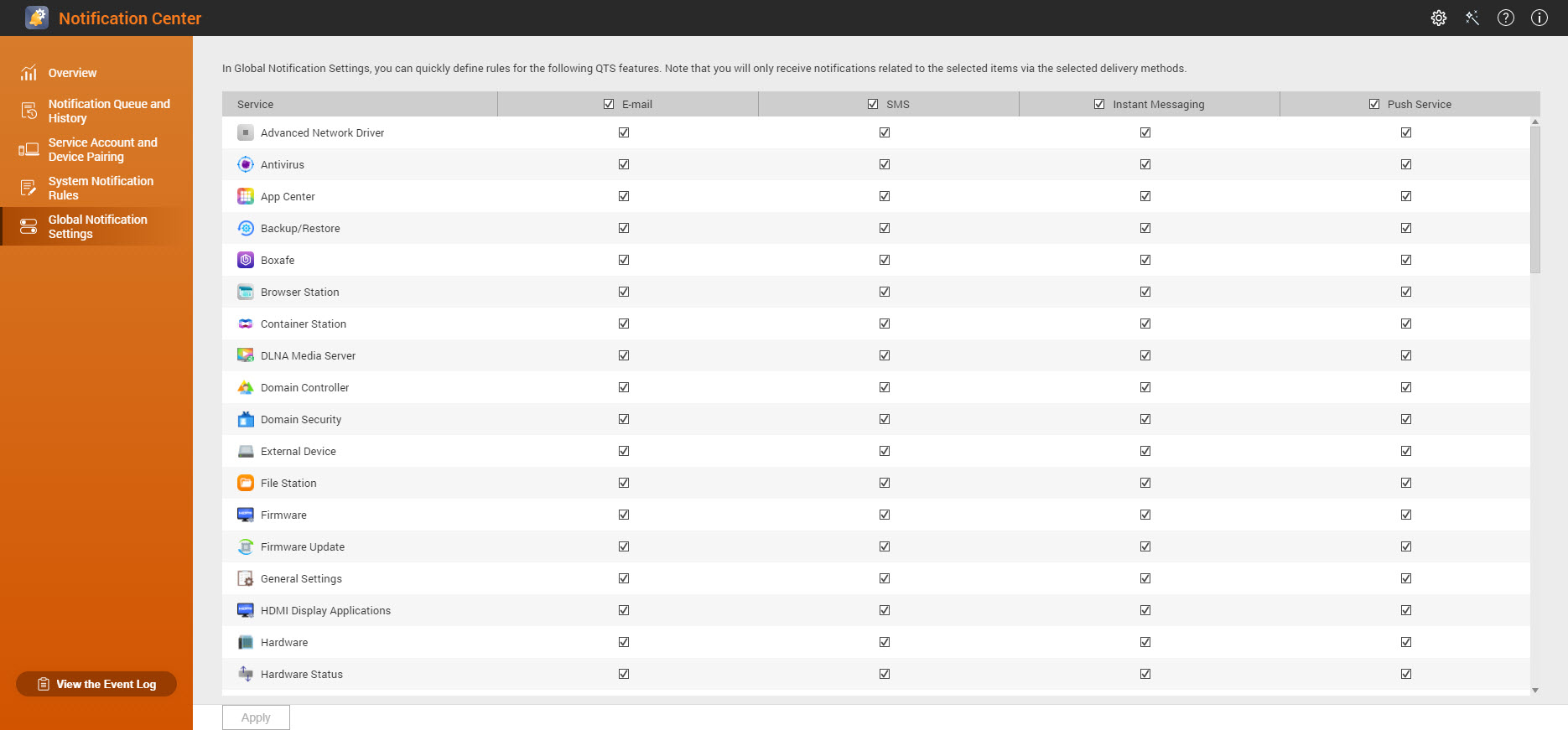Global Notification Settings
The Global Notification Settings screen allows you to quickly define global notification rules. From the list, you can select or deselect, and then apply the delivery methods for each QTS feature or application.
Users only receive notifications related to the selected features through their selected delivery methods.
Tip:
Ensure that you click Apply after configuring the global nofitication settings.