Navigation
You can view all App Center apps in the left panel or configure a number of settings using the toolbar.
Left Panel
The left panel allows you to browse available apps in various categories. You can go to the My Apps section to view all your installed apps. App Center displays a badge count to indicate the number of available updates.
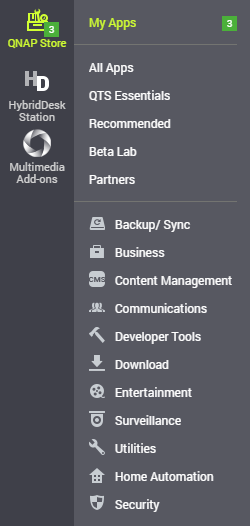
Toolbar
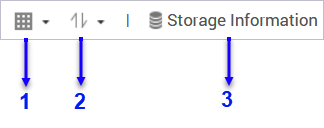
|
No. |
Elements |
Possible User Actions |
|---|---|---|
|
1 |
View mode |
|
|
2 |
App sorting |
Click |
|
3 |
Volume information |
View the basic volume information and the installation locations of your apps. For more volume information, click Details. |

|
No. |
Elements |
Possible User Actions |
|---|---|---|
|
1 |
Search |
Specify keywords to search for apps. App Center instantly displays search results based on specified keywords. |
|
2 |
Refresh |
Reload the data in App Center to view the current status of your apps. |
|
3 |
Manual installation |
Manually install an app by uploading an installation package. For details, see Installing an App Manually. |
|
4 |
Settings |
Configure various App Center settings. For details, see App Center Settings. |
|
5 |
More |
View the Quick Start or the Help document for more information about App Center. |
 and select a view mode.
and select a view mode.