Fibre Channel WWPN Aliases
A WWPN (World Wide Port Name) is a unique identifier for Fibre Channel ports. A WWPN alias is a unique human-readable name for a Fibre Channel port that makes it easier to identify it.
You can view, edit, and add WWPNs and WWPN aliases by going to .
Adding WWPNs
Configuring a WWPN Alias
Removing a WWPN Alias
- Go to .
- Locate a WWPN.
- Clear the Alias field.
- Click Save.
Exporting a List of WWPN Aliases
The list of WWPN aliases is saved to your local computer as a CSV file, in the format:
-
Field 1: WWPN
-
Field 2: Alias
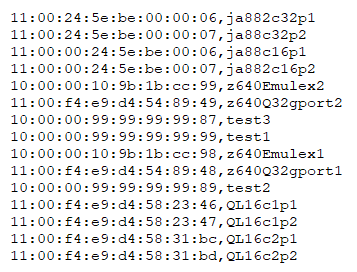
Importing a List of WWPN Aliases
You can import a list of WWPNs and aliases from a CSV file in the following format:
-
Field 1: WWPN
-
Field 2: Alias
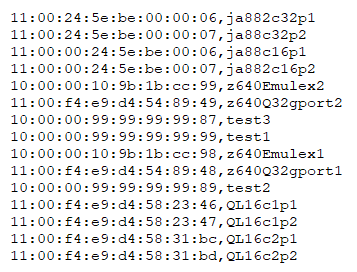
-
Identical aliases will be overwritten from the CSV file.
-
Lines not formatted correctly will be ignored.