Parts of the User Interface
The Notification Center user interface has three main areas.
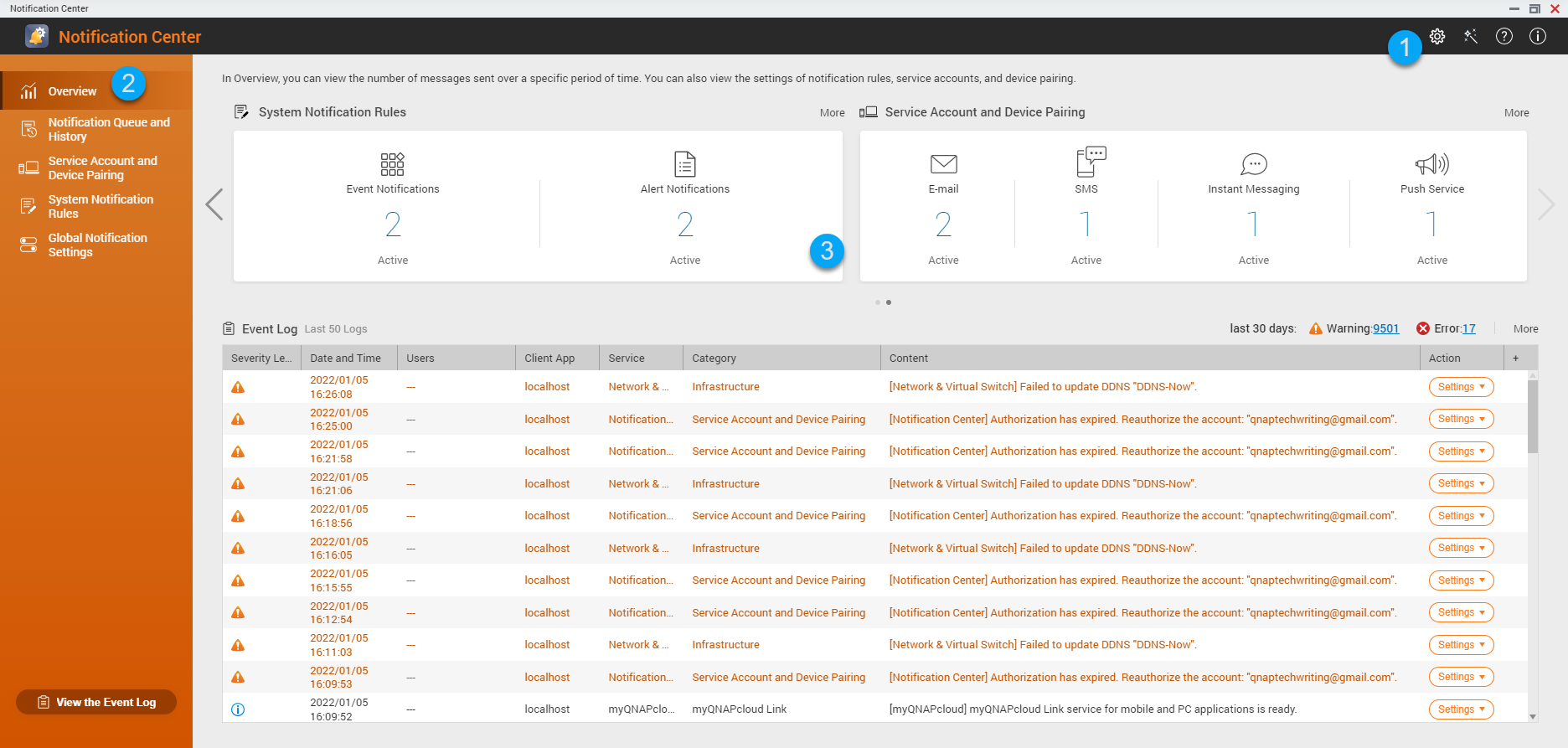
|
Label |
Area |
Description |
|---|---|---|
|
1 |
Toolbar |
The toolbar displays the following options:
|
|
2 |
Menu |
The menu allows access to different configuration sections of Notification Center. |
|
3 |
Main panel |
The main panel displays the selected menu option. The Overview screen displays the number of notifications delivered over a specific period of time. It also displays the number of notification rules, service accounts, and paired devices you configured. |
 .
.