Task Bar
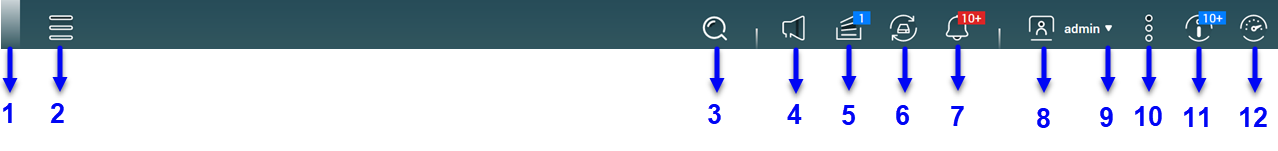
|
No. |
Element |
Possible User Actions |
|---|---|---|
|
1 |
Show Desktop |
Click the button to minimize or restore all open windows. |
|
2 |
Main Menu |
Click the button to open the Main Menu panel on the left side of the desktop. |
|
3 |
Search |
Tip:
App or utility search results are classified into Systems, Application, and Help. |
|
4 |
Volume Control Important:
This feature is only available on models with certain hardware specifications. |
Click the button to view the following:
|
|
5 |
Background Tasks |
|
|
6 |
External Devices |
|
|
7 |
Event Notifications |
|
|
8 |
Options |
Click the profile picture to open the Options screen. |
|
9 |
[USER_NAME] |
Click the button to view the last login time and the following menu items:
|
|
10 |
More |
Click the button to view the following menu items:
|
|
11 |
Notice Board |
Display all system notifications and the Getting Started Guide for system setup. |
|
12 |
Dashboard |
Click the button to display the dashboard. |
 to
stop a task.
to
stop a task.