Event Logs
The Event Logs screen displays all the recorded events on the NAS. On this screen, you can sort and filter the logs or create notification rules based on existing logs.
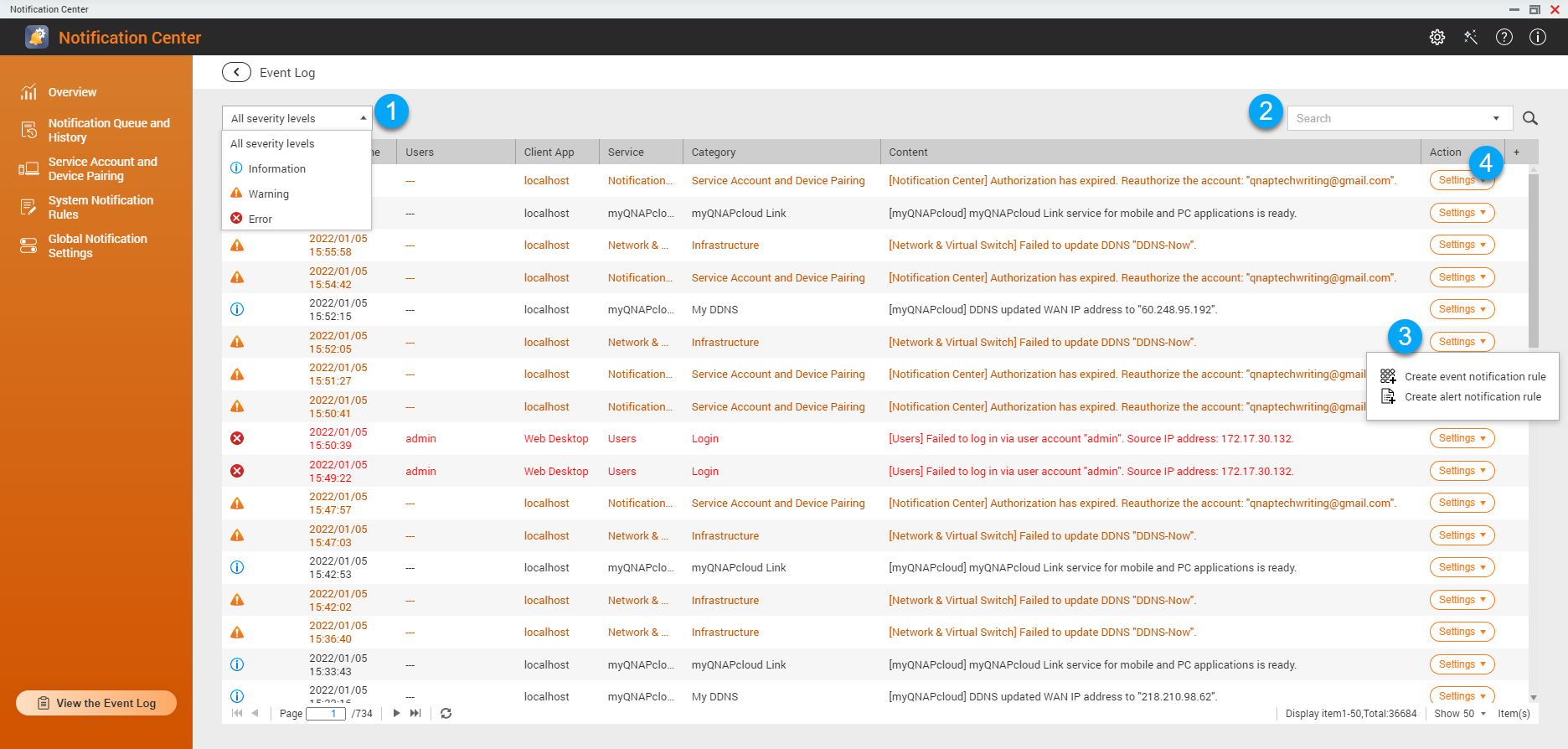
|
No. |
Task |
User Action |
|---|---|---|
|
1 |
Filter event logs |
Select a severity level. |
|
2 |
Search event logs |
Search for logs by keywords or through advanced search. To use advanced search follow the instructions below:
|
|
3 |
Create a notification rule |
|
|
4 |
Select display items |
|
 in the search bar.
in the search bar. .
.