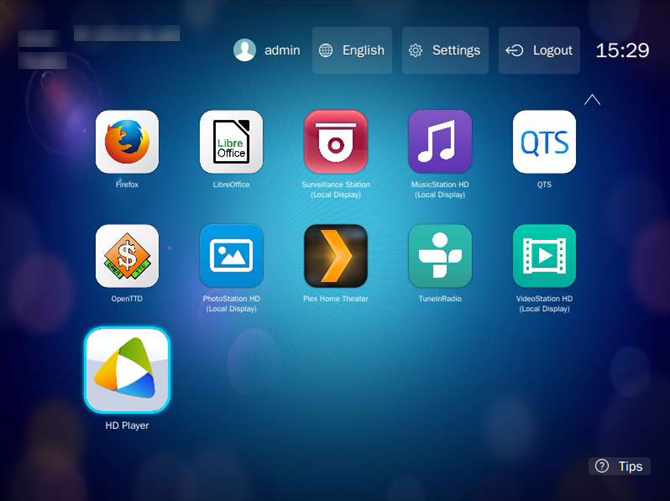HybridDesk Station (HD Station)
HybridDesk Station (HD Station) allows you to connect to an HDMI display and directly access multimedia content and use other applications on your NAS. You can use your NAS as a home theater, multimedia player, or desktop substitute. After installing HD Station and connecting the NAS to an HDMI display, you can navigate your NAS using HD Station.
-
A TV or monitor with an HDMI port
-
A mouse, keyboard, or remote control for navigation
-
A graphics card (some NAS models only). Go to https://www.qnap.com to check the software specifications for your NAS and verify that it is compatible with HD Station.