Background Transcoding
The Background Transcoding tab displays the overall background transcoding status as well as additional information about specific background transcoding tasks. You can view and manage background transcoding tasks from this tab.
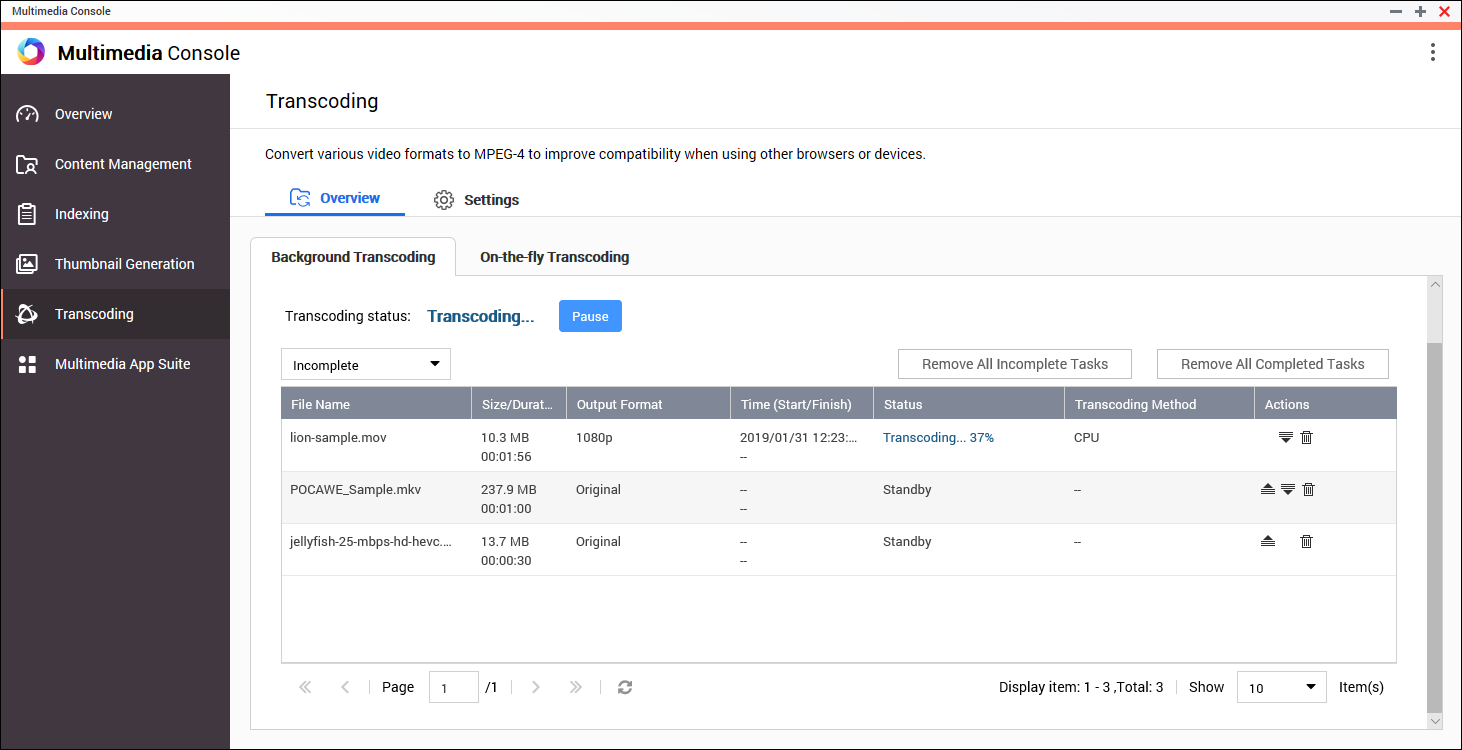
|
Task |
User Action |
|---|---|
|
Pause background transcoding |
Tip:
Click Resume when background transcoding is paused to resume background transcoding. |
|
Postpone background transcoding |
Tip:
Click Resume when background transcoding is postponed to resume background transcoding. |
|
View completed tasks |
Above the background transcoding task table, select Completed from the drop-down list. Multimedia Console displays completed background transcoding tasks. |
|
View incomplete tasks |
Above the background transcoding task table, select Incomplete from the drop-down list. Multimedia Console displays incomplete background transcoding tasks. |
|
Remove incomplete tasks |
|
|
Remove completed tasks |
|
|
Button |
Description |
|---|---|
|
|
Moves a task up in the list and increases its priority. |
|
|
Moves a task down in the list and decreases its priority. |
|
|
Removes a task from the list. |


