Managing Event Notification Rules
The System Notification Rules screen allows you to create and customize rules to send notifications to target recipients. To send notifications, you must first create and enable rules that determine which application event triggers the outbound notification. You can customize the message type, delivery method, keywords, and time range to further define notification types or narrow the scope.
Notification Center supports sending event notifications in multiple languages and provides four delivery methods including emails, SMS, instant messaging, and push services.
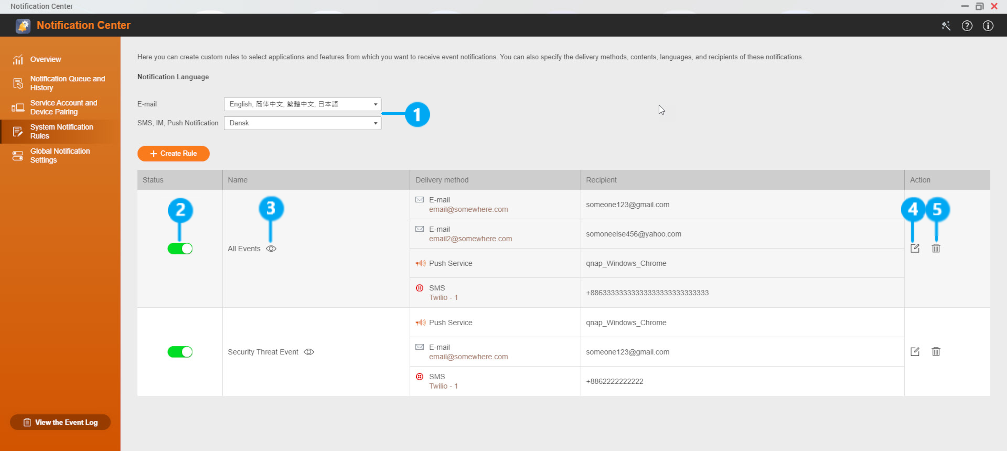
|
Label |
Tasks |
User Actions |
|---|---|---|
|
1 |
Specify a notification language |
|
|
2 |
Enable or disable the rule |
Click |
|
3 |
Preview rule settings |
|
|
4 |
Edit the rule |
|
|
5 |
Delete a rule |
|
 .
. .
. .
. .
.