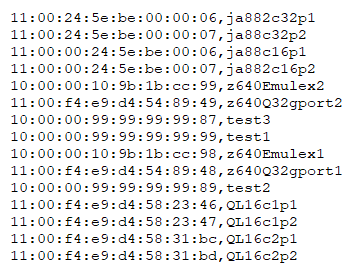Exporting a List of WWPN Aliases
The list of WWPN aliases is saved to your local computer as a CSV file, in the format:
-
Field 1: WWPN
-
Field 2: Alias
Figure 1. Example CSV Output
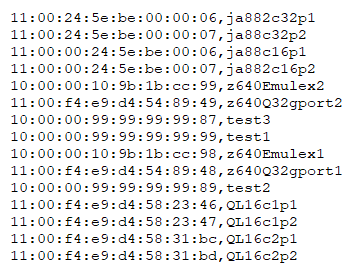
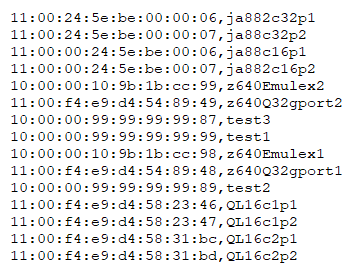
The list of WWPN aliases is saved to your local computer as a CSV file, in the format:
Field 1: WWPN
Field 2: Alias