The History screen displays the messages that Notification Center has sent. You can view details, resend messages, configure settings, and export the history as a CSV file. In the settings, you can specify how long your notification records are retained and where they are stored.
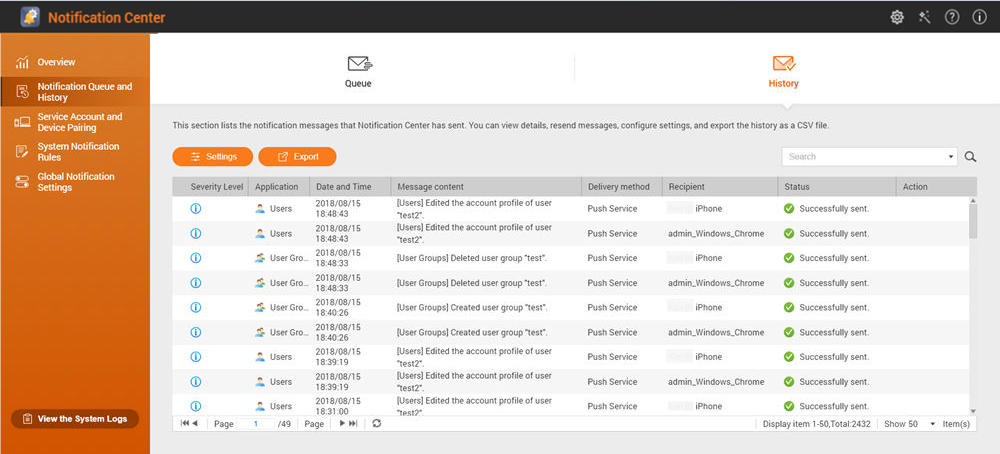
|
No. |
Task |
User Action |
|---|---|---|
|
1 |
Export the notification message history. |
Click Export. Notification Center saves the CSV file on your computer. |
|
2 |
Resend the notification. |
Identify the notification you want to resend, and then click This button only appears when Notification Center is unable to send the notification to the recipient. |
 .
.