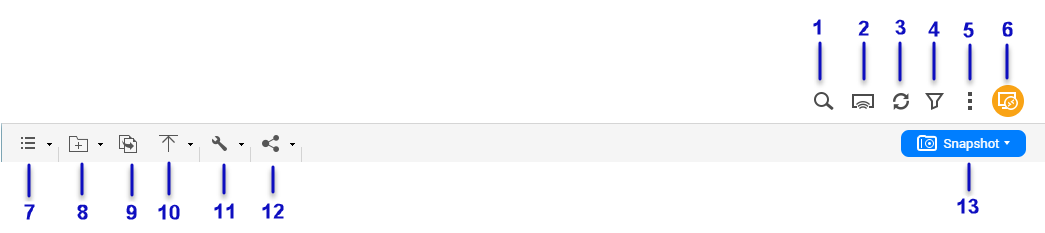
|
Label |
Item |
Description |
|---|---|---|
|
1 |
Search |
Search files and folders by their name or type. Tip:
You can select Advanced Search to specify more criteria. |
|
2 |
Network Media Player |
Stream videos, photos, and music to compatible devices on your network. |
|
3 |
Refresh |
Refresh the current page. |
|
4 |
Smart Filter |
Filter files and folders based on the specified criteria. |
|
5 |
More Settings |
Configure File Station settings, open the Help guide, or view application information. |
|
6 |
Remote Mount |
Manage files across local, external, remote, and cloud storage resources on a single interface. To use this feature, install HybridMount from App Center. For more information on HybridMount, go to the QNAP website. |
|
7 |
Browsing Mode |
Select a browsing mode. |
|
8 |
Create folder |
Create a folder, shared folder, snapshot shared folder, or share a space with another NAS user. |
|
9 |
Copy |
Copy the selected files and folders. Note:
This button only appears when a file or folder is selected. |
|
10 |
Upload |
Upload files or folders to the selected shared folder. |
|
11 |
More Actions |
Perform different tasks. Note:
Some task options only appear when you select certain types of files. |
|
12 |
Share |
Share the selected files and folders. Note:
This button only appears when a file or folder is selected. |
|
13 |
Snapshot |
Open Snapshot Manager or view the Snapshot Manager quick tutorial. |