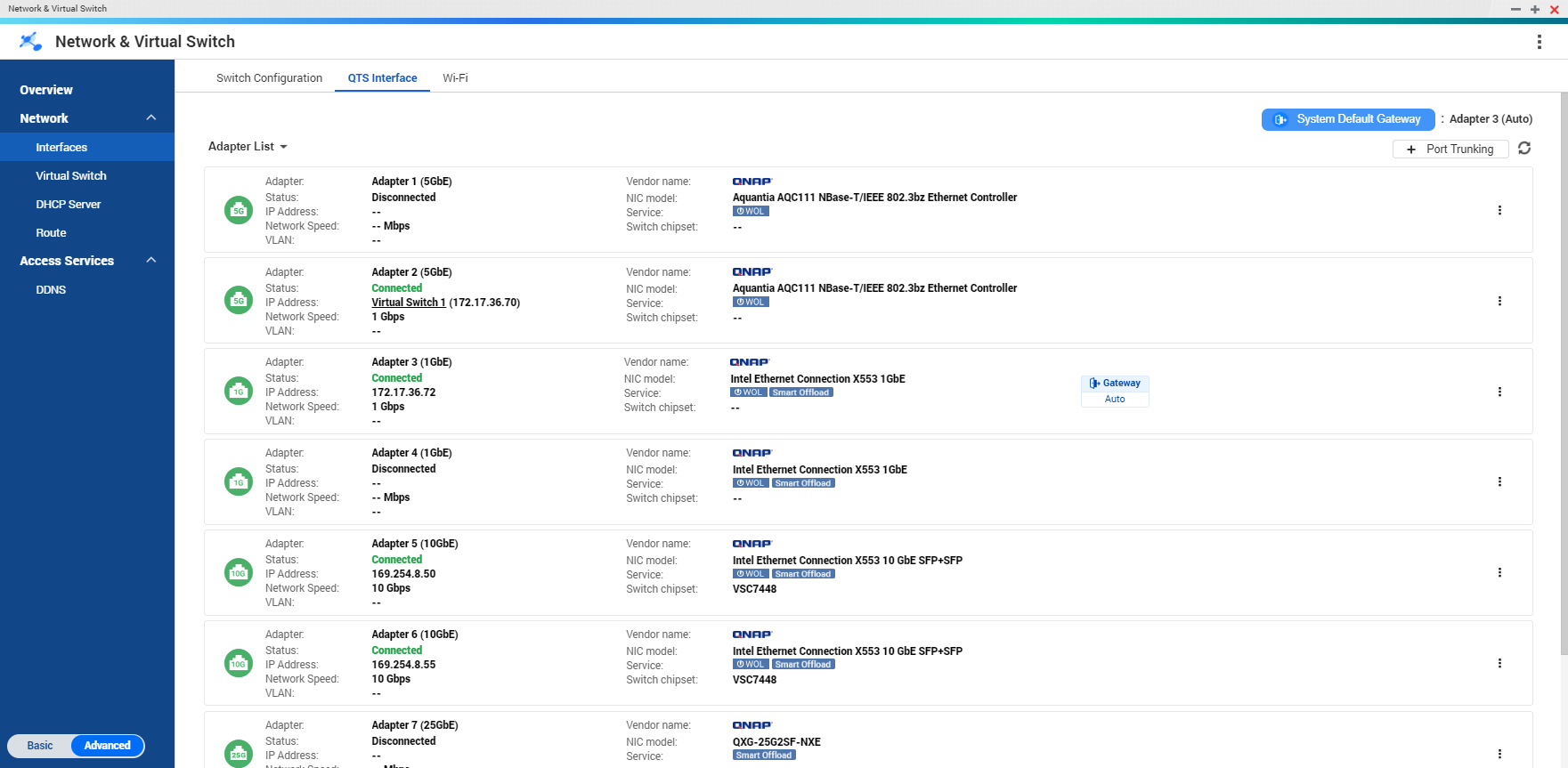This screen displays the physical adapter list as well as the physical adapter/SR-IOV topology when a Serial Root I/O Virtualization (SR-IOV) enabled network interface card (NIC) is connected to the device. The screen provides access to basic network settings and allows the configuration of physical adapters. The Interface section allows you to configure settings related to IPv4, IPv6, DNS, port trunking, VLAN, Thunderbolt, USB QuickAccess, and Wi-Fi.