Important:
When using both port trunking and a VLAN, port trunking must be configured first.
-
Go to Control
Panel > Network & File
Services > Network &
Virtual Switch.
The Network & Virtual Switch window opens.
- Go to Network > Interfaces.
-
Identify the adapter that you
want to configure, then click
 .
.
-
Select Add VLAN.
The Add VLAN window opens.
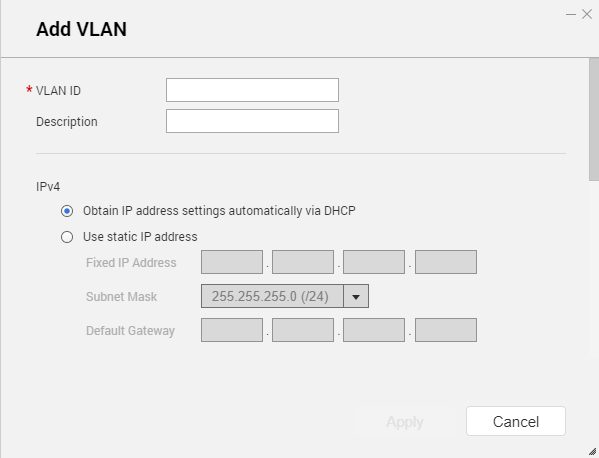
-
Specify a VLAN ID.
Important:
The VLAN ID must be between 1 and 4094.
- Specify a description for the VLAN.
-
Select one of the following options.
Option
Steps
Automatically obtain the IP address using DHCP
Select Obtain IP address settings automatically via DHCP.
Use a static IP address
-
Select Use static IP address
-
Specify a fixed IP address.
-
Select a subnet mask.
-
Specify the default gateway.
-
- Click Apply.