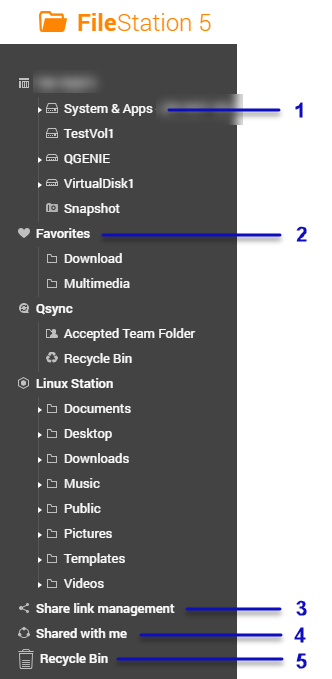
|
Label |
UI Element |
Description |
|---|---|---|
|
1 |
Volume |
Displays all the folders on the volume, including shared folders. Default shared folders vary depending on the NAS model. |
|
2 |
Favorites |
Displays bookmarked folders. |
|
3 |
Share link management |
Displays links to NAS files shared by the current user account. Note:
Users in the administrator group can see links shared by all NAS users. |
|
4 |
Shared with me |
Displays files and folders shared with the current user account. |
|
5 |
Recycle Bin |
Displays deleted files and folders. |
Depending on your setup, the following folders may also appear on the list.
|
Folder |
Description |
|---|---|
|
Snapshot |
Displays the saved snapshots. |
|
Local folders |
Displays the local folders on a Windows computer. Important:
To view local folders from File Station, you must first install Java Runtime Environment. |
|
Qsync |
Displays files, folders, and team folders from Qsync. |
|
SMB shared folder |
Displays files and folders from a shared folder mounted through SMB protocol. Note:
To view the folder name, connection name, and the file protocol, hover your cursor over an SMB shared folder. |
|
NFS shared folder |
Displays files and folders from a shared folder mounted through NFS protocol. Note:
To view the folder name, connection name, and the file protocol, hover your cursor over an NFS shared folder. |
|
File Cloud Gateway shared folder |
Displays files and folders from a shared folder mounted through a File Cloud Gateway connection via HybridMount. |
Depending on your setup, the following mounts created in HybridMount may also appear on the list.
|
Mount |
Description |
|---|---|
|
CIFS/SMB |
Displays a list of connections mounted through CIFS/SMB protocol. |
|
NFS |
Displays a list of connections mounted through NFS protocol. |
|
FTP |
Displays a list of connections mounted through FTP protocol. |
|
WevDAV |
Displays a list of connections mounted through a local network or over the internet. |
|
Cloud services |
Displays a list of connections mounted through a cloud service. Note:
To view the folder name, connection name, and the cloud provider, hover your cursor over the cloud mount. |